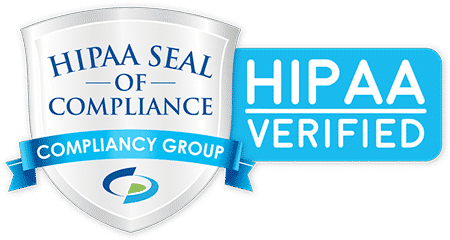Upgrading From Windows 7 To Windows 10
It’s been some time since Microsoft announced that they would stop mainstream support for Windows 7, an immensely popular operating system that many users will be reluctant to say goodbye to. That’s called End Of Life – are you ready for it?
Microsoft operating systems are very popular, especially Windows 7, and so, many users will try to keep using it for as long as possible. However, as support is scaled back, the reliability and security of the computer will fade.
What Does “End Of Life” Mean For Windows 7?
All support for Windows 7 will end on January 14, 2020. This means no more bug fixes or security updates. Over time, the usability of Windows 7 will degrade. There will be a loss of usability and increased vulnerability.
It means you won’t get bug fixes or security updates from Microsoft. Over time, the security and reliability of Windows 7 will make your computers vulnerable:
- Your computers could be infected by malware,
- Your antivirus won’t be updated,
- Your online banking transaction protection may expire, and
- Your financial data could be exposed to theft.
In a nutshell, the software will no longer be reliable. Your applications may not be updated, your other software could be incompatible, utilities won’t be supported, and new devices may not connect to your system.
Computer manufacturers will no longer support Windows 7, meaning devices like printers, desktops, laptops and more won’t be guaranteed to work as they should. Your security programs and third-party browsers won’t support Windows 7. When you browse the Web, you could be exposed to cyber threats.
Loss of usability will have the following consequences:
- Applications may no longer receive updates.
- Features may become incompatible.
- Utilities may become unsupported.
- New devices may not connect.
Increased vulnerability can present the following issues:
- Software bug fixes to protect you from the latest exploits may no longer be issued.
- Your PC could be infected by malware.
- Antivirus programs may no longer be updated.
- Online banking transaction systems may expire.
- Your financial data could be vulnerable to theft.
Is Time To Upgrade?
Yes, you should begin planning an upgrade to Windows 10 on all of your workstations and be prepared to have the upgrade complete by the end of 2019.
But it’s not all bad news – upgrading from Windows 7 to Windows 10 offers the following benefits…
- Makes computers run smoother and faster.
- Provides a more economical use of memory and disk space.
- Improves security.
- Boots up your computer from sleep mode faster than before.
- Provides many other benefits.
With Windows 10’s new application programming interface called Windows RunTime, your Windows Store Apps are remotely installed and updated. They can also be cleanly uninstalled.
There are RunTime apps for Mail, Photos, Maps, Calendar, Groove Music and more. And you can easily download any of the 700,000 applications from the Windows Store.
3 Tips For Upgrading From Windows 7 To Windows 10
To make sure your hardware is ready for the next software environment, you should check consider the following 3 tips:
1. Perform A Software Inventory
Go through your start menu, programs folder and any other locations on your PC and make a note of all the applications and utilities you have.
Categorize them into 3 groups:
- Required
- Optional
- Unwanted
Check your required software versions against the most current versions from the vendor to determine if you need to upgrade them. If so, make a note of the cost to do this.
2. Doublecheck Your Hardware
Make sure your current hardware is compatible with the most current Windows Operating System (Windows 10). This means checking:
- The space on your solid-state drive or hard drive.
- The RAM or memory requirements.
- The CPU or Processor.
If they don’t meet the requirements, it may be best to purchase a new machine with Windows 10 installed. Then you can reinstall any current applications that you require.
3. Consider Whether A New Computer Is Necessary
If your computer is three or more years old, and running Windows 7, in most cases it makes sense to get a new one.
For most Windows 7 users, moving to a new device with a Windows 10 operating system is the best path forward. Today’s PCs are faster, lighter in weight, more powerful, and provide increased security.
The average price is considerably less than that of the average PC was eight years ago. This Guide from Microsoft can help you choose a new PC in just a few easy steps.
The Key To Remember With Upgrades…
End Of Life is just a part of doing business – no matter what hardware or software you use, eventually it’ll reach the end of its life.
If you need help in managing End Of Life, allow us to assist – our team can assist in building a plan for migrating. We have tools to perform an automated inventory to determine what your best path forward should be.
Like this article? Check out the following blogs to learn more:
Who Provides Managed IT Services Near Me?
Cyber Security is Vital for Small Businesses
The Complete Guide to Managing Popular Extensions Successfully