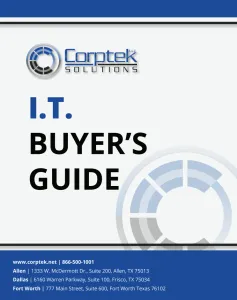Trusted IT Services That Keep Dallas-Fort Worth Businesses Running Smoothly.
Sick Of Slow Response And Constant IT Problems? We’re Here To Fix That Forever—Schedule Your Call Now!

Don’t Let Recurring IT Issues Cripple Your Business And Cost You Time and Money.
When your IT team is slow to respond and fails to prevent problems, you're risking more than time. Outdated systems, unresolved issues, and weak security measures could lead to:
Constant downtime that brings operations to a grinding halt, frustrating employees and clients alike
Cyber threats that expose sensitive client data, risking severe financial loss and legal consequences
Employee frustration from having to deal with tech issues, wasting valuable time and focus
Lost revenue caused by unresolved technical failures that disrupt productivity and cost you money
Compliance violations that lead to hefty fines and potential lawsuits, damaging your reputation

The IT Partner That Keeps Your Business Running Without The Headaches.
60-Second Response Time: Immediate support ensures your team stays productive without delays.
Proactive Cybersecurity: We continuously monitor and protect your systems from evolving threats.
Local Technicians, Local Support: Work with experts with over 20 years of experience who understand your business and are always close by when needed.
Tailored IT Solutions: We design IT strategies specific to your needs, from compliance to seamless operations.
24/7 Monitoring: Constant oversight means problems are identified and fixed before they impact your business.
60
20+
24/7
Google Reviews

Trusted IT Experts Serving Dallas-Fort Worth For Over 20 Years
We understand how frustrating it is when IT issues bring your business to a halt. Slow response times, recurring problems, and lack of clear communication leave you feeling helpless. At Corptek, we promise a 60-second response time and proactive solutions to prevent issues before they arise. Our local team is dedicated to giving you peace of mind, so you can focus on what truly matters—growing your business.