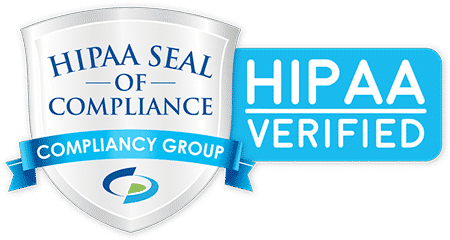Want to Know More About Outlook’s Send Later Feature? This Corptek Tech Tip Can Save Your Job in Ft. Worth, TX.
Some emails should come with a cooling off period. We have all typed out a knee jerk reaction before thinking through the consequences. If only there was a magic button that would hold your email in the Outbox for a few hours. That way, you could delete inappropriate responses when reason got the better of you.
Microsoft Outlook’s send later feature allows you to schedule when to send emails. This can save you some hurt feelings and also has strategic value when you want to maximize the open rate of emails.
How Does Outlook’s Send Later Feature Work?
With Microsoft Outlook’s Send Later function, you can schedule when you want your email to reach recipients.
You can use these instructions with the following versions of Outlook:
- Outlook 2019
- Outlook 2016
- Outlook 2013
- Outlook 2010
- Outlook for Microsoft 365
Scheduling an Email to Send Later in Outlook
You can schedule the time your message goes out when you compose a new message, reply to an email or forward an email.
NOTE: You must be online and connected to use this feature.
Follow the steps below to schedule an email to send later:
- Select the Options tab.
- Under More Options, choose the Delay Delivery item. The Properties dialogue box displays.
- Check the Do not deliver before checkbox.
- Enter the date and time to send the email.
- Close the Properties dialogue box.
- Back in the message, select Send.
You can check the Outbox to verify that your message hasn’t been sent.
What Are the Benefits of Using Outlook’s Send Later Feature?
Save time and productivity and improve your response rate with the Send Later feature.
Save Time
Often, people reply to emails only to get an updated version of the original message that makes their point moot. Using the send later function can cut back the number of responses by giving you time to digest the latest information before replying.
By setting up your emails to go out mid-afternoon, you can review all the responses at the end of the day or the next morning. This allows you to consume all the information at once and prevents constant interruption during the day.
Maintain Productivity in the Office
The Send Later feature can impact the productivity of everyone in the office. This especially applies to internal emails. If everyone sets their internal emails to send at a particular time, they can concentrate on their core responsibilities throughout the day.
Although some priority messages demand an immediate response, cutting back on general email chatter can increase productivity significantly. It takes some people longer than others to regain concentration once their attention has been pulled away.
Increase Your Open and Response Rate
Email fatigue is real. When employees are overwhelmed with the number of messages in their inbox, they tend to ignore them. If you gain a reputation as someone who only sends emails when truly necessary, you’re more likely to get people to open and respond to your messages.
If you have coworkers in different time zones, this feature allows you to send it at the most opportune moment, such as when they arrive at the office and check their email.
Avoid Sending a Reply You Regret
Many people have received an email that made them angry or upset. Instead of firing off a response right away, using the Send Later feature can buy you some time to reconsider your words — or not.
Subscribe to Corptek Tech Tips
For more useful technology tips, subscribe to Corptek Tech Tips on YouTube. Contact Corptek for more information on our IT support services for businesses in Ft. Worth, TX.