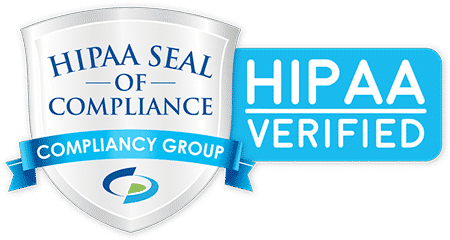Are you prepared for disaster to strike your business, whether natural or manmade? Many businesses aren’t. They either have no business disaster recovery plan, or the one they have is wholly insufficient.
Is this really a big deal for your local business? Yes, it is. Forbes reports FEMA statistics that over 40% of businesses affected by a disaster never reopen at all. Those that do reopen often deal with the aftermath of lost data, revenue, and stability for years (or until bankruptcy).
You can’t prevent all risk to your local business associated with disaster, but you can mitigate a lot of that risk. You need a comprehensive IT disaster recovery plan. We’ll get you started with x steps that should be part of your plan.
1. Know What Equipment You Need to Stay Operational
This step starts with creating an inventory of every piece of equipment that you can’t operate without. This isn’t a full inventory (though you should have one of those, too). This is a list of what’s mission critical.
2. Create a Timeline for Recovery
Now that you know what you need to remain operational, craft a timeline for recovery. This should be a realistic timeline, taking into account how long it will physically take to get the critical equipment as well as how long you can afford to be dark before your business’s existence is threatened.
Consider both how long it will take you to recover and what point in time you can recover to. The latter relates to your backups, which we’ll cover in step 4.
3. Communicate This Information Far and Wide
An inventory and timeline that only you know about will not be effective. Consider that you may be incapacitated in the disaster, or you may be unable to get to the disaster site. Do others know what to do if you’re not around? Communicate your mission-critical inventory and your recovery timeline to stakeholders throughout your organization.
4. Back Up Data (and Review Your Backup Providers)
Getting the equipment you need up and running is one aspect of recovery. The other is restoring the most recent data you have available. Backing up your data is an essential part of a disaster recovery plan.
If you’re already backing up your data, that’s good. Take time regularly to inventory your backups. Are they running on schedule? Are the backup files useable? Also, be aware that on-site backups have their purpose, but in the event of a disaster like flood or fire, your on-site backups are most likely destroyed. Consider adding cloud backups or off-site backups to your IT arsenal to better protect yourself against risk.
5. Procure a Generator
In the event of a natural disaster, power outages could be widespread. You may end up in a situation where your infrastructure is either undamaged or already rebuilt, but the city hasn’t restored power to you yet. Having a generator on site can allow you to resume critical functions sooner.
6. Evaluate Costs
Knowing where to procure replacement equipment is important, but so is having a plan for paying for that equipment. If that’s a daunting suggestion for your local business, you might consider looking into catastrophe insurance. Avoid the threat of a massive bill for replacing equipment by paying a lower and consistent amount for insurance.
7. Limit the Chance of Unnatural Disasters
You can’t control natural disasters, but you can limit the chance of an unnatural one. Take steps to lower your exposure to human threats like cyberattacks, data breaches, and equipment sabotage. One practical step is to audit who has access to what. Give employees and vendors access to only those files and systems they need to do their work. We also recommend regularly providing training on detecting scam emails and phishing schemes.
This step is a tough one to manage yourself. Consider partnering with a managed service provider (MSP) to help you step up your cybersecurity efforts and to train your staff accordingly.
8. Test Your Plan
Just like your backups, your plan as a whole can’t be good if it doesn’t actually work. Test your plan at regular intervals to make sure you’ve not left any gaps. If you discover problems you can’t solve, work with an MSP to find solutions.
9. Don’t Go It Alone
We’ll be blunt. All this is too much for most local businesses to handle alone. You need a quality MSP to help in the process. If you’re ready for help with your disaster recovery plan, contact us today.