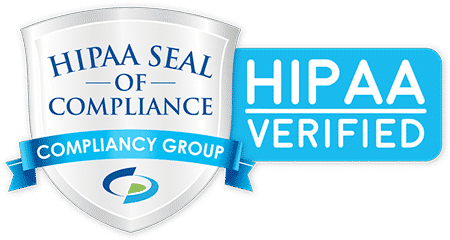Fort Worth Companies Can Use Microsoft Teams Through Coronavirus
Get tips on going remote during the coronavirus. Look at the benefits of Microsoft Teams. Learn how this collaboration app can help your workers stay productive.
At the time of writing, Fort Worth residents have been encouraged but not required to stay home to reduce the spread of the coronavirus. If you still have people coming into the office, you need to consider how you are going to stay productive even if you send them home, and Microsoft Teams may be the ideal solution.
This powerful application can help to enrich collaboration and communication between your team, whether they are in the same location or spread across multiple locations. To help you decide if these tools are right for your business, here’s a look at some of the main features and advantages.
Creating Teams and Channels
Microsoft Teams allows you to set up a variety of teams and sub-groups called channels. Depending on the nature of your business and the number of people working remotely, you may want to set up a single team for your business and subdivide into several channels, or you may want to turn each department into a team and then split up each department into a number of channels.
When you create a channel, Microsoft Teams automatically sets up three tabs for that channel: Conversation, Files, and Notes. These tabs organize the communication and file sharing efforts for each channel. You can also add additional tabs as desired, using Office 365 apps or third-party apps that integrate with Teams.
Communicating in Microsoft Teams
There are a variety of ways you can communicate within Microsoft Teams. You can make comments in the Conversations tab and get feedback from everyone in your group. If you want to ensure a particular team member sees your comment, you simply use the “@” symbol along with their name. Then, they can respond by leaving their own comment, or they can react to your post.
Alternatively, you can create a Note that everyone in your channel can read and edit as desired. You can also leave comments next to files. In many cases, you can even comment within a file. For instance, if a few team members are working on a spreadsheet together, they can comment inside the spreadsheet, allowing them to communicate without having to close the file and move to another application.
Setting Up Meetings
To ensure everyone is on the same track, you may want to use Microsoft Teams to set up group meetings. You can set up meetings within the app itself, and you can also record and save meetings to the Conversations tab for later viewing. Note that if you need to invite people outside of your team or channel to a meeting, you may need to set up the meeting using Outlook.
Tracking Projects and Collaboration
When you create teams, they each get a matching Planner. Similar to many of the top project management apps, Planner lets you create tasks and assign them to team members. You can also add attachments, checklists, comments, and other details to your tasks. When employees finish items on their to-do list, they note that in Planner, and you can assign them new tasks.
With the Planner hub, you can easily view the status of multiple projects. Then, you can click on each plan to get more details on how your teams are progressing on various projects or to manage other aspects of the project.
Setting Controls and Restrictions
In some cases, you may not want everyone on your team to have full access to all the features offered by Microsoft Teams. Luckily, the control panel streamlines admin duties for this application.
You can control who can set up teams or make other changes. You can also limit the features available in each channel. For instance, you may want to prevent one channel from leaving GIFs in the comments. Or you may want to allow only certain team members to use screen sharing. You can easily set parameters that work with your company’s communication and privacy policies.
We understand the difficulties associated with supporting a remote team, especially for businesses that do not usually work that way, and we can help. At Corptek, we provide managed IT and cybersecurity services to businesses throughout the Fort Worth, TX area. To learn more, contact us today.