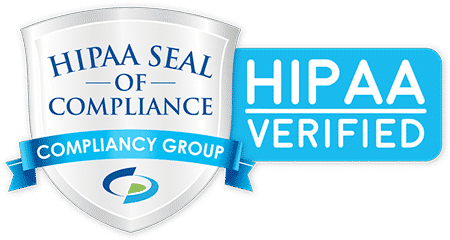Is Microsoft 365 & SharePoint HIPAA Compliant?
Key Points:
- A new generation of technology is set to revolutionize how medical organizations operate.
- However, the healthcare industry is highly regulated, and your technology must address legal and regulatory obstacles head-on.
- Many healthcare organizations question whether Microsoft 365 and SharePoint are HIPAA compliant.
- The compliance of Microsoft 365 and SharePoint depends on how your organization uses the two solutions.
Adopting tech innovation in the healthcare industry can be challenging. While tech solutions promise improved efficiency and high ROI, there’s much at stake in the health industry.
If you shift to the wrong tech solution or misuse the right one, you may violate HIPAA laws — something no medical company wants to face. Your medical organization must address the legal and regulatory barriers head-on.

Using Microsoft 365 and SharePoint in the Healthcare Industry
Microsoft 365 — a cloud-based productivity suite with much to offer healthcare organizations — is one tool under scrutiny. Many medical companies wonder if Microsoft 365 and SharePoint are HIPAA compliant.
While an organization might use the two solutions for general purposes, many are unsure about transferring electronic health records and other materials with personally identifying information (PII) through SharePoint.
What complicates everything with Microsoft 365 and SharePoint is that Microsoft isn’t clear on whether their product is HIPAA compliant. While the two platforms are safe, Microsoft hasn’t discussed HIPAA compliance because they can’t account for user behavior in every instance.
Does Microsoft 365 Comply With HIPAA Regulations?
The Microsoft 365 compliance question is critical. However, what health organizations should be asking is how to use Microsoft 365 in a HIPAA-compliant way.
The Microsoft 365 software is generally safe, but it would be unrealistic to expect Microsoft to account for all instances of data misuse within your organization. If Microsoft were to develop the platform in a way that prevents HIPAA violations in the healthcare industry, its software would interfere with ethical and normal usage in other industries.
As a result, Microsoft hasn’t clarified if Microsoft 365 is HIPAA compliant. Instead, the software maker has left the compliance responsibility to healthcare organizations.
You can use Microsoft 365 in a HIPAA-compliant way, but not without deploying extra safeguards. Microsoft doesn’t guarantee HIPAA compliance with Microsoft 365. You have to do more on your end as the user to remain compliant.
Does SharePoint Comply with HIPAA Regulations?
Another common question in the healthcare industry is about SharePoint’s HIPAA compliance. Like in Microsoft 365, SharePoint’s compliance depends on how your medical organization uses it.
Many organizations want to use SharePoint to share files and documents containing personally identifying information (PII), such as EHR. Such a use raises the question of whether SharePoint is HIPAA compliant because a one-step mistake in your operation can result in dreadful penalties.
No doubt that healthcare organizations can use SharePoint in a HIPAA-compliant way. However, Microsoft hasn’t designed a system to prevent anyone in your business from violating HIPAA regulations. Your organization is responsible for adopting extra solutions to maintain compliance on the SharePoint platform.
You must deploy additional safeguards to comply with HIPAA regulations. You must pay attention to core areas of HIPAA compliance to implement the safeguards.
HIPAA Compliance at Its Core
HIPAA has three areas of compliance:
- Technical compliance
- Administrative compliance
- Physical compliance
Technical Compliance
HIPAA’s technical compliance deals with tech systems that violate patient data privacy, which qualifies as PII. The category regulates:
- Access control: HIPAA imposes laws to regulate unauthorized access to patient data. For instance, an open cloud workspace such as a typical Google Workspace fails the access control requirement. Your organization, however, can set up appropriate access control in Microsoft 365 and SharePoint to comply with HIPAA regulations.
- Secure file transmission: Protecting data in motion can be challenging. To protect the sensitive data your business transmits, you can add encryption, regulate access control on the system and specific data, and use metadata instead of sending raw data to ensure compliance. The additional protection measures can help you use Microsoft 365 and Sharepoint in a HIPAA-compliant way.
- Data integrity: Medical organizations keep patient records even when they don’t use them, in case they need them later. HIPAA wants the organization to protect this data against getting breached or unauthorized access. You can encrypt all data in a server and control its access to stay compliant. Encryption will render that data useless to the attacker if you ever get breached.
Administrative Compliance
Administrative compliance describes your organization’s policies and procedures to protect data and access.
The section on HIPAA compliance involves policies about what your organization can’t share about patients in public, rules about passwords and authentication, and all administrative decisions addressing privacy.
Physical Compliance
Physical compliance deals with physical factors affecting the patient data you handle. The section regulates the safety of the location you store physical records, the security of the on-premise server, and the physical barrier to control data access.
An IT Provider Can Help Your Business With Technical HIPAA Compliance
Using Microsoft 365 and SharePoint in a HIPAA-compliant way requires some technical consideration, and an IT service provider can help you.
An IT partner experienced with HIPAA compliance can help you design and implement technical safeguards to use Microsoft 365 and SharePoint without violating HIPAA regulations. The safeguards include:
- Cybersecurity layers
- Execute risk assessment
- An ongoing audition to ensure you remain compliant
Your business can deploy an environment that allows you and your staff to leverage technology without worrying about compliance issues.
Corptek Can Help You Navigate the Complexities of Microsoft 365 and SharePoint HIPAA Compliance
While Microsoft doesn’t carry the compliance burden, your business can use Microsoft 365 and SharePoint in a HIPAA-compliant way. You are responsible for adopting safeguards to ensure all your Microsoft 365 and SharePoint operations don’t violate HIPAA regulations.
At Corptek, we can shoulder the complexities of Microsoft 365 and HIPAA compliance burdens on your behalf. Our technicians are well-versed with all compliance matters and can help you leverage the two platforms to reach your goal without worrying about the legalities of it. Contact us today to schedule a meeting with our experts.