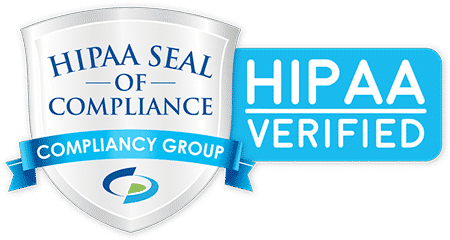Keep Remote Employees, Data and Technology Protected from Pandemic Cyberattacks
In just a few weeks, the world of work has changed as the COVID-19 pandemic has forced employees away from offices to remote work from home.
It’s meant a dramatic adjustment for employees trying to be productive while worried about their health, their families, and the sudden economic downturn.
Those fears are behind a troubling uptick in cyberattacks that target worried employees. The attacks often target the most base worries, with emails, texts, and phone calls that claim to be from an official agency with information about the pandemic or how to access government financial support.
Instead, these schemes are classic malware attacks, designed to get people to click on website links or open an attachment. Doing so leads to malicious code embedded in systems, stealing data, or locking websites and technologies with ransomware.
What Technologies Are Available for Employees Working from Home?
In the rapid shift to remote work, many businesses have adapted technologies that are unfamiliar to many employees. Usage has spiked for programs like Microsoft Teams, which allows for collaboration, communication and file-sharing, and Zoom, a videoconferencing and meeting management tool.
Using these newer tools has identified new risks, however. In March 2020, Zoom had to scramble to fix many security gaps and issues that arose as millions began using it. Zoombombing became a popular activity wherein intruders used automated tools to guess meeting IDs and disrupt classes and meetings with music, pornography, and other inappropriate images.
Other, more pressing concerns have emerged, included issues with Zoom’s Windows client, which allowed hackers to steal login credentials. Criminals could use these stolen logins and passwords.
In mid-April, problems persisted. One site reported that two zero-day exploits were for sale for $500,000.
The company has responded by changing some of its default meeting settings to make it more difficult for hackers to disrupt meetings. Zoom has halted all work on new features to focus on privacy and security concerns.
What Can Be Done to Protect Zoom Meetings?
There is an ongoing effort to exploit Zoom meetings. More than 2000 web domains related to Zoom were registered in a month, most of which are suspected to be used for phishing schemes.
Here are some tips to keep your Zoom meetings safe:
Use Passwords for All Meetings
Passwords are now a default requirement for most Zoom accounts. If the setting for requiring a password for your meetings is turned off, you can still opt to generate one.
Don’t Use Personal Meeting IDs
Zoom account owners can use a personal meeting ID, which is helpful for brief one-on-one meetings and recurring sessions. However, it’s best to generate a new meeting ID for each session instead of using the personal ID option.
Don’t Use Social Media to Advertise Meetings
Social media is often an ideal way to advertise events, webinars, and meetings. However, announcing your Zoom sessions on social media and providing a link is fraught with problems and can expose your business to unwanted participants.
Use Waiting Rooms
Waiting rooms let you manage your participants carefully. For smaller sessions, it’s simple to verify each participant and let them in only if you know who they are.
Restrict Access to Screen Shares
Screen-sharing is a great way to present information and get feedback. Instead of letting all participants share their screens, use the default setting that restricts sharing to the host only. If the host wants someone else to share, that access can be granted on a case-by-case basis.
Corptek Solutions is here to help your business with technology challenges during these unprecedented times. Learn more about how to keep your Ft. Worth employees and data protected by contacting us today.